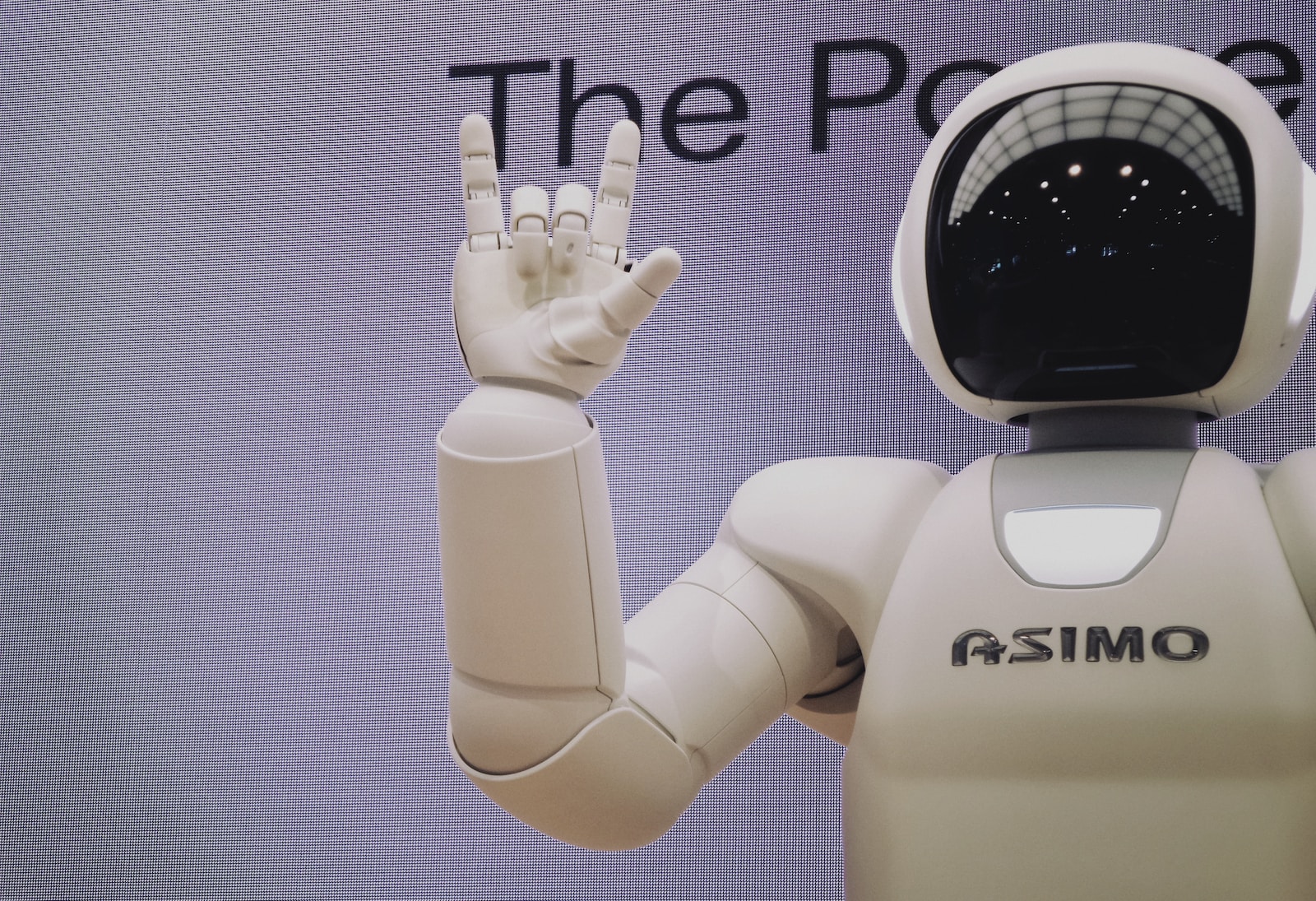If you are planning on having people find your amazing content in search engines then you really need to consider investing some time and effort in SEO (search engine optimization).
Using the SEO tips I have provided below you will be able to quickly get indexed and hopefully will start appearing in the search engines for your content within a few short months.
The beauty of working on your SEO is that once your page gets authority it will start going up in the ranking in Google and Search Engines which in turn will provide you with more and more unique visitors who
What is SEO?
SEO stands for – “Search Engine Optimization”.
The point behind SEO is to build your website around a set of guidelines which optimize the pages of your website.
These guidelines will help you specify exactly what your articles and website are about so that the search engines can categorize your pages correctly.
Additionally, by following the guidelines provided, your website becomes user-friendly.
The main point behind building a website is to make sure that your website is simple to use, provides amazing information and keeps people coming back for more.
That is actually a huge ranking factor for your website.
If people continually keep coming to your pages and stay for longer periods of time, or navigate around the website, then the search engines will determine that your content is of high quality.
Because this is such a high ranking factor the search engines will send more and more people to your pages to see if it really is such high-quality content. And again if people stay longer then they will provide you with higher rankings till the point you end up on the front pages.
Simply put, while building your website think about people first, then search engines. As you complete the simple yet powerful SEO techniques provided below you will surely start seeing some website growth within a few months.

On Page and Off Page SEO
SEO is divided into two main parts, On-Page and Off-page.
The two are very different and over one you have full control and the other one is more dependent on how your audience interacts with your content.
On-Page SEO
Quite simply On-page SEO is about anything you do on your website.
This includes creating amazing content in the form of videos, articles and tools.
The content you create needs to be optimized for the correct keywords, which you will use in your posts, titles, meta descriptions and more.
Finally, you will have to consider the speed of the website, if you need to compress your images, if the website is mobile compatible and a few other things we will discuss further down the page.
Jump to Install a SEO Plugin for more information on how to optimize your On Page SEO
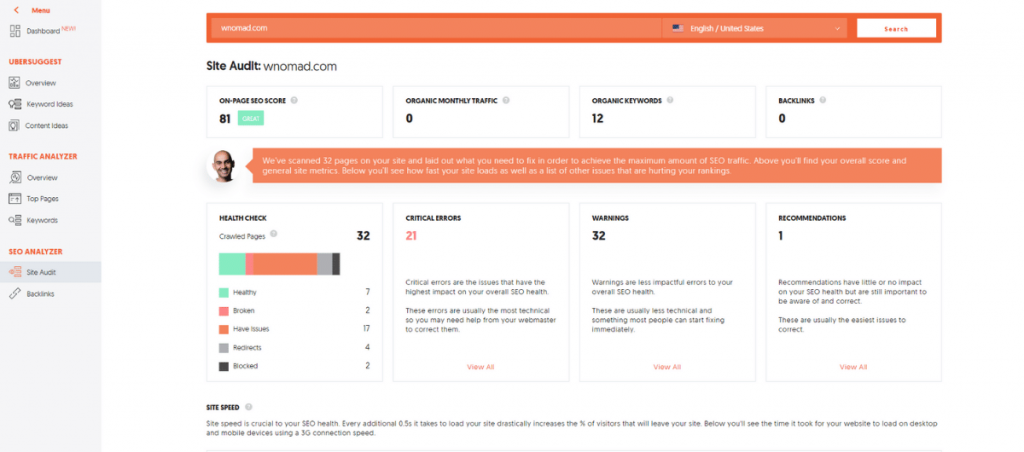
Off-Page SEO
Off-Page SEO is more in the hands of people who will visit your pages after you start providing more and more quality content.
Things that are being considered are the retention rate to see how long people stay on your pages and browse more of your content. It is also quite important to give people a reason to share your information.
When they do copy and paste your page link or content links and show them somewhere else that is called a backlink. Think of a backlink as a handshake between your website and another handshake.
The more handshakes you have the more authority your website will have.
Now, these are mostly out of your control as you can’t force people to share your content, in saying that you can try out a few backlinking techniques below which could possibly push your content over the edge and help people share your pages with others.
I’ll explain further down the page in the backlinks section.
For a quick audit on what work you need to do on your website I recommend checking out Ubersuggest which will provide you with a site audit and plenty of amazing tools which you can use to help build up your SEO.
Give your website a site audit to see what you can fix to improve your Search Engine Rankings. (Please be aware that it’s almost impossible to get a perfect score. I usually aim for a 75+ score.)
Also, many things will get discussed on this page to help you get the best score possible.

The Right Hosting
Hosting for your website is extremely important. It is one of the first steps to consider when building your website.
When selecting a hosting company, always check to make sure it’s a fast and reliable hosting service.
After all the speed of your hosting is very important to make sure that your audience doesn’t have to wait for your content to load.
With so many hosting companies on the market, it is super important to research the ones that provide you with the best benefits to your business.
- One of the first things to take into consideration is how quickly your hosting is.
- Followed by the up time (the amount of time your website is guaranteed to be online)
- Customer support
- Scalability (if you can easily upgrade your hosting as your website grows bigger and requires faster connections)
The Hosting I recommend is Hostgator as I have used them for many years. They have always provided my websites with fast speeds but also 24/7 customer support.
Also over the years, I haven’t noticed any downtimes and as for scalability, I was able to upgrade my hosting to cloud hosting which makes my website fast all around the globe.
Another thing to consider is price. Hostgator is really affordable and if you consider taking out a plan for 3 years you end up saving over the longer period.
And let’s face it, if you are building a website, it’s not for the short term, so you might as well get a larger pack and save hundreds.
Another hosting company I can recommend is Bluehost. I have used them with a few websites and when you consider the price of the hosting it is really awesome.
One thing I don’t like about Bluehost is that at this point in time it’s hard to scale your website. So if you need to in the future, you have to change hosts completely.
In saying that it will be able to provide you with great hosting for your WordPress website and when the time comes to look at bigger hosting you most likely will have people hired who can change it for you.
One more thing about BlueHosting is that it’s actually recommended by WordPress, which is a huge deal, considering that 30% of all websites on the web are run by WordPress.

HTTP Or HTTPS?
These days most hosting provide SSL which stand for (secure sockets Layer) which simply means the hosting provides a secure and encrypted link between the servers (hosting) and your website.
By having SSL on your domain it is harder for outside sources such as hackers to track what your audience is looking at on your website.
This, in turn, makes it safer for people to shop on your website and because of this Google does give preference to SSL websites.
You might be asking, this is about HTTPS and HTTP and not SSL. Well true, that can be confusing but a standard website uses HTTP
For it to be secure it becomes HTTPS.
An easy way to know if the domain you are visiting is secure is to look at the domain input area in your browser and looking for the padlock.
If you are on a website with a padlock that is open then it is an HTTP website, meaning it’s not completely secure and your privacy is at stake
If the padlock is closed then it’s an HTTPS site and provides you with extra security when browsing the website.
The hosting I have recommended above both come with SSL to put a padlock on your site.
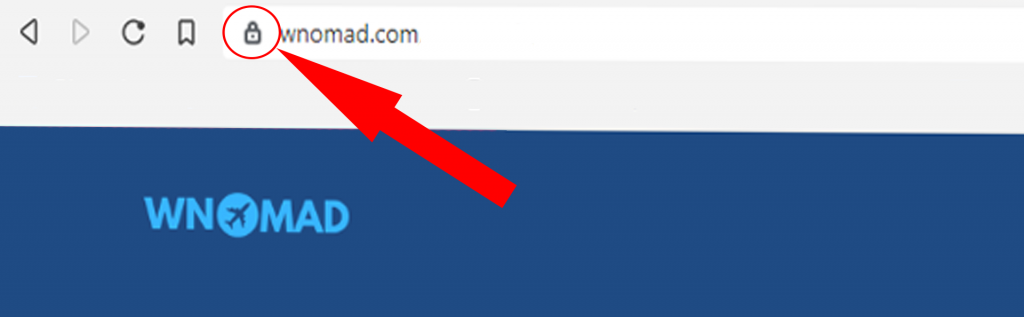
Select A Fast Theme
If you put in all the effort to find a hosting company that is speedy, you definitely don’t want to make it sluggish by installing a theme that not only is sluggish but not SEO friendly.
Luckily for you most themes these days focus on being fast and easy to change to your specific needs.
In saying that you probably will have to consider purchasing a premium theme to get the most out of the theme.
Something to also consider when picking a theme is that is written in simple SEO friendly code.
I have to jump in and really suggest using Elementor. When you first install the theme it is as basic as they come.
There really isn’t much you can edit on the theme until you install the Elementor Plugin.
But once the plugin is up and running it becomes one of the simplest and most customizable themes available on WordPress.
What’s even better is that after a short learning curve you can quickly learn to make professional websites of your own.
So, if you are looking at getting a fast, SEO friendly, 100% customizable theme with a simple drag and drop feature than Elementor is seriously for you.
Speed Up Your Website
Again, now that you have fast hosting and a speedy theme lets use a plugin to speed up your website even more.
As mentioned before, the speed of the website is very important, but if you are focusing on the user experience you also want something to load as fast as possible.
Best of all it is actually a super simple process as it’s just a matter of installing a plugin and then configuring it to make it work perfectly on your site.
I personally have used so many plugins to speed up my websites and paid even more for premium ones. I have spent countless hours finding the best ways to configure those plugins
and wasted even more to fix the problems that they have caused.
That is why now after all this time I can only recommend one plugin to speed up the website that is not only super effective but also extremely easy to configure.
That plugin is WP Fastest Cache.
Seriously if you have the chance, don’t even look into what a Caching plugin is.
All you need to do is check out your page speed using Pingdom.com before and after you install and configure the plugin I recommended to see any difference in your website loading speeds.
If you do than that is great. If you don’t then that is also great because it means your website is already fast.

Install A SEO Plugin
There is literally a plugin for everything when it comes to WordPress.
Believe it or not, there are also plugins that will greatly help you out with your On-Page SEO, providing you with an SEO friendliness score for every page that you create.
But besides that these plugins help you out with so much more. Such as helping your website get indexed in search engines.
The SEO plugins I recommend are first and foremost the simplest and most effective SEO plugins I have used to date.
They really excel at what they provide, especially when you consider that they are free for you to use. In fact, they are so good, you really don’t need to install any other paid extensions or apps to get amazing On-Page SEO.
Yoast SEO – Out of the box, this plugin allows you to view your page score, create XML sitemaps, create breadcrumbs and share with you information on how you can optimize your content correctly. Until recently this has been my go-to plugin when it comes to SEO.
In my opinion, it was everything I possibly needed for my SEO and the simplicity of it really made it desirable to use.
If you plan on using it then you can’t go wrong with it. Although only recently a new plugin has come out which is so packed with amazing features that I even had to stop using Yoast SEO
I recommend you use this one as it is just superior to all other Free Seo Plugins on the market.
Rank Math – It is so powerful that I 100% thought it was a paid plugin at first. When I installed it and went through some of the features I was blown away by what I could do.
In terms of effectiveness, I noticed it instantly got my pages indexed in Google. This means they were viewable from the very second they became live.
I can see Rank Math becoming the most popular SEO plugin on the market and if it ever comes out with a premium feature I would jump right onto it.
Install A XML Sitemap
An XML sitemap is a page where all your website content gets neatly sorted.
Kind of like a book index for easy navigation but this index is made specifically for search engines to read.
As you create more content the index grows and every time something new gets added search engines can easily identify this new information.
Using Rank Math you can create a set of Sitemaps which afterwards you can send to Google Webmasters to get categorized correctly
By doing this Google will know the moment you publish a new post and it will get crawled and entered in the right categories on their search engine.
As mentioned before Rank Math does this really well and I have never experienced a page being indexed so quickly.
To access your Sitemap simply type in your domain name followed by /sitemap_index.xml
For example:
www.wnomad.com/sitemap_index.xml
In the next step I will show you how you can add your sitemaps to Google Webmasters tools
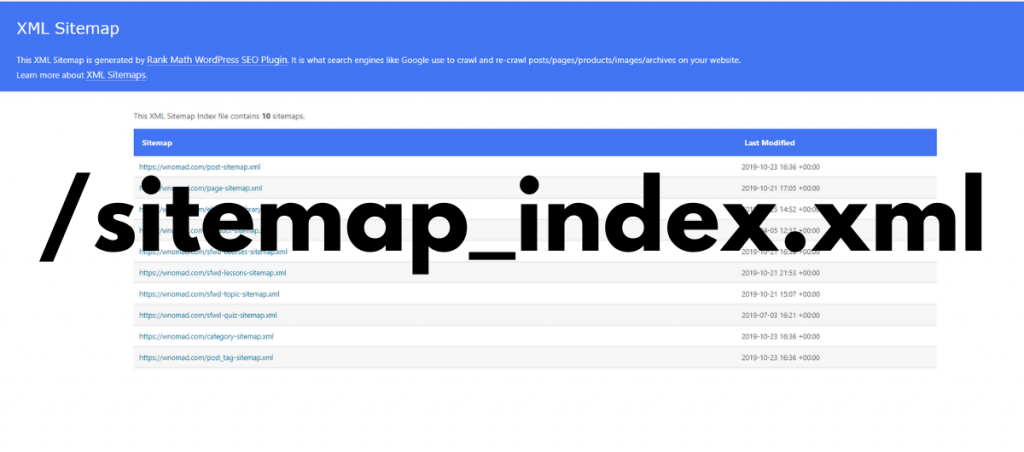
Set Up Your Google Search Console
The Google Webmasters tools are kind of like the holy grail of SEO.
Most people on the internet install a plugin such as Yoast SEO and then play around with it on their website and wait to see if their pages get indexed.
The moment you incorporate Google Webmaster tools is the moment you see your SEO efforts come to fruition.
Here you can submit your Sitemaps, check out any errors that might be stopping your website from ranking, see what keywords are driving people to your websites, See where you rank in the search engines.
I mean this information is absolute SEO gold. Instead of sitting around waiting for your pages to get indexed, now you have all the information at the tips of your fingers.
Best of all it’s Free but also straight from the horses mouth. Google.
Being the biggest search engine you want to know if your SEO efforts are working for them.
So lets get your website set up in Google Webmasters and get all your site in the search engines.
Firstly go to: https://www.google.com/webmasters/
and set up a new account for yourself. If you a Google account it should be quite an easy set up.
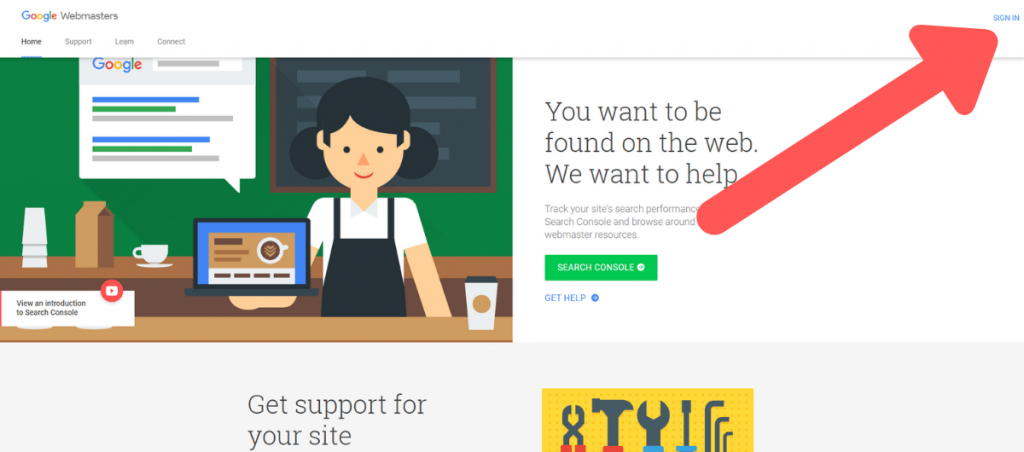
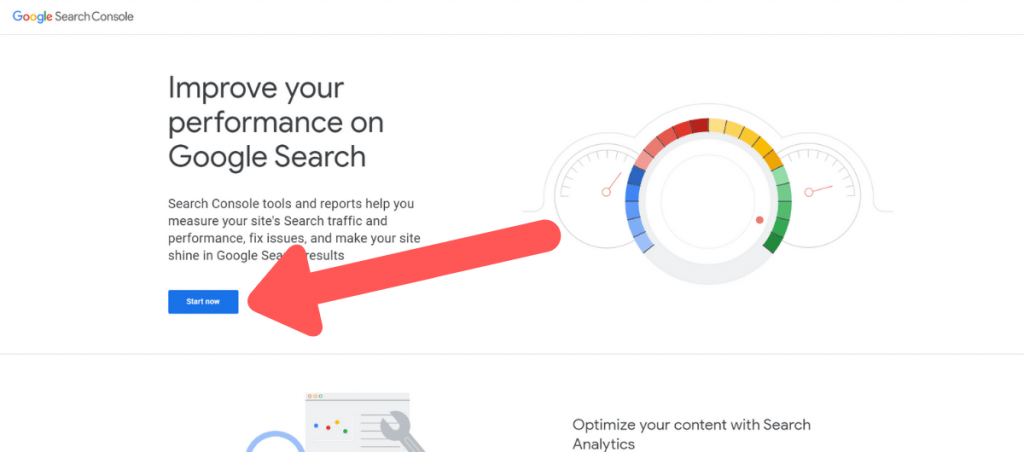
Follow the simple set up and once you do complete it you will end up in the Webmasters dashboard.
There might be a lot of things to take in on this page but for now lets just focus on adding your website and sitemaps to Google Webmasters.
1. click the drop down where in the future you will have all your domain names that you have registered with Google.
2. Click the “+Add Property” to start the process of adding a website to your webmasters tools
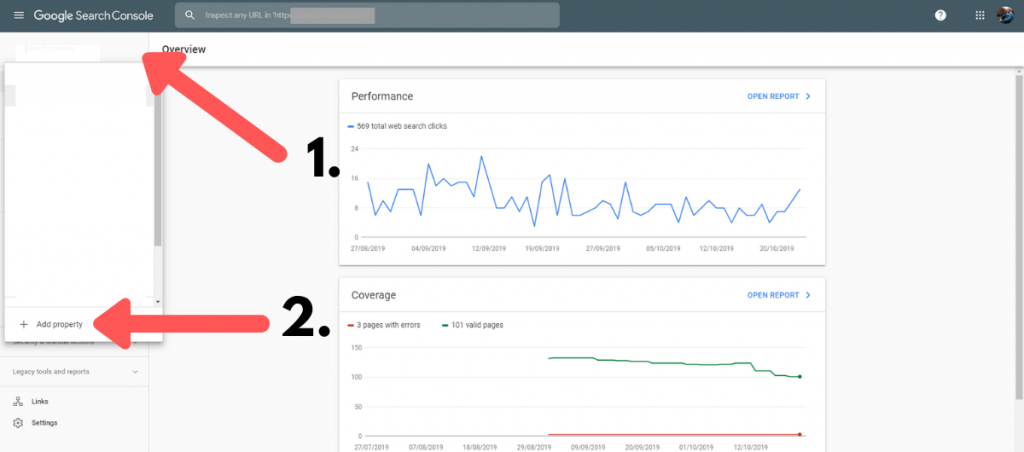
Now that you clicked the button a pop up will show up with 2 options.
You can do either one but the first one will require you to send information into your domain name provider and get them to install a piece of code. Which is difficult in itself.
That is why I go for option 2 which gives you the same results with a lot less hassle.
1. Type in your full domain name like this https://example.com
Obviously change the example to your domain name.
Then just click Continue
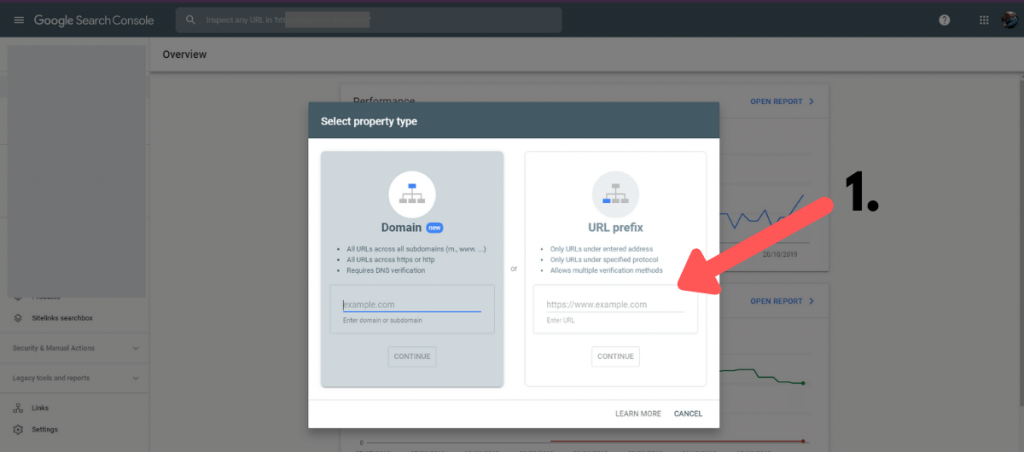
The next page will open up a ways you can verify your website.
The simplest way by far is by using the HTML tag
1. Open up the HTML tag section where you will get information on what to do.
2. Copy the HTML code so that you can paste it on your website
3. Once you copy and save the code on your website then you can click the verify page. If you click it before hand it won’t be able to complete the verification.
So just leave your page open for now.
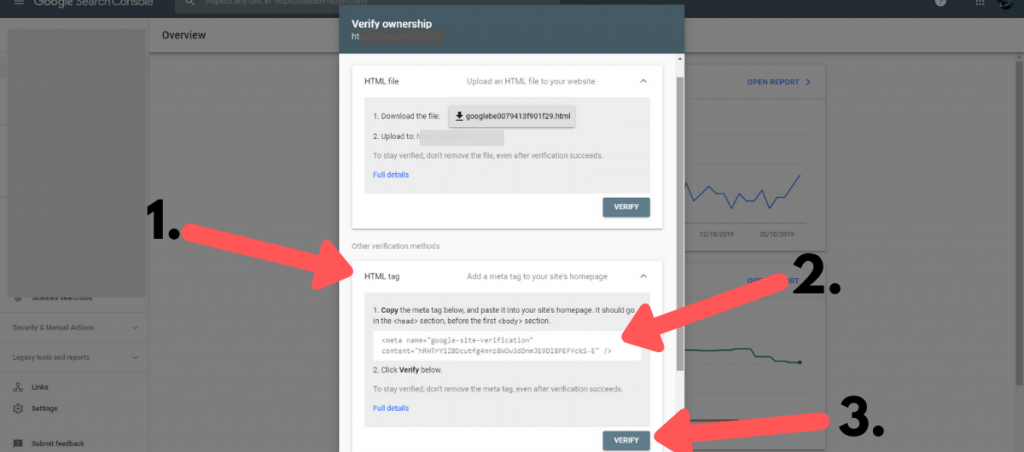
Now go back to your WordPress Dashboard and under Rank Math click
1. General Settings
2. Webmaster Tools
3. In the first section under Google Search Console paste the code and then at the bottom of the page “save“
Once you do this go back to the webmasters page and verify your website. Now that you have this, you will be able to copy your Sitemaps across.
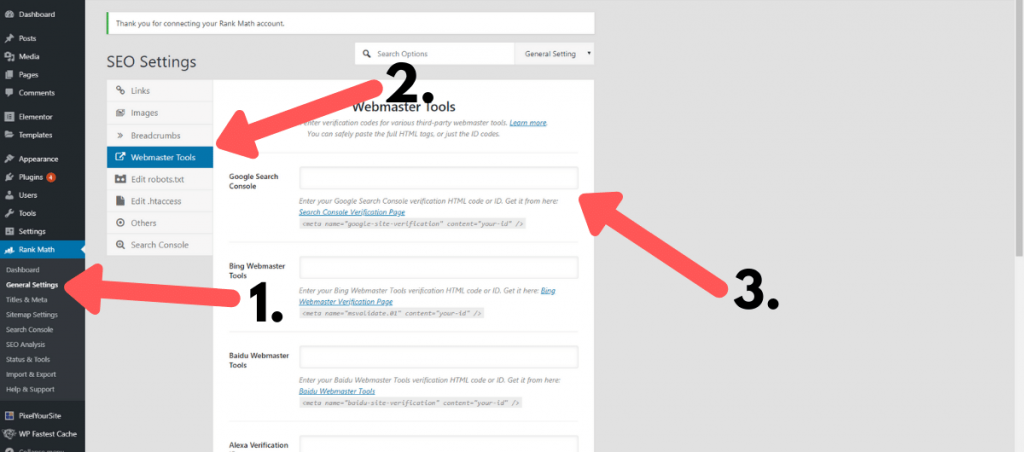
Simply open up Google Webmasters tools
1. In the sidebar click the Sitemaps option
2. Then Copy your sitemaps from your website into the section provided.
(to access the sitemap just type in your domain /sitemap_index.xml) Just submit the relevant part of your sitemap as Google request and then click submit.
3. If everything is correct than it should state Success, which in turn will mean your sitemaps are ready to get crawled by Google.
And that is it, Your sitemaps have been submitted.
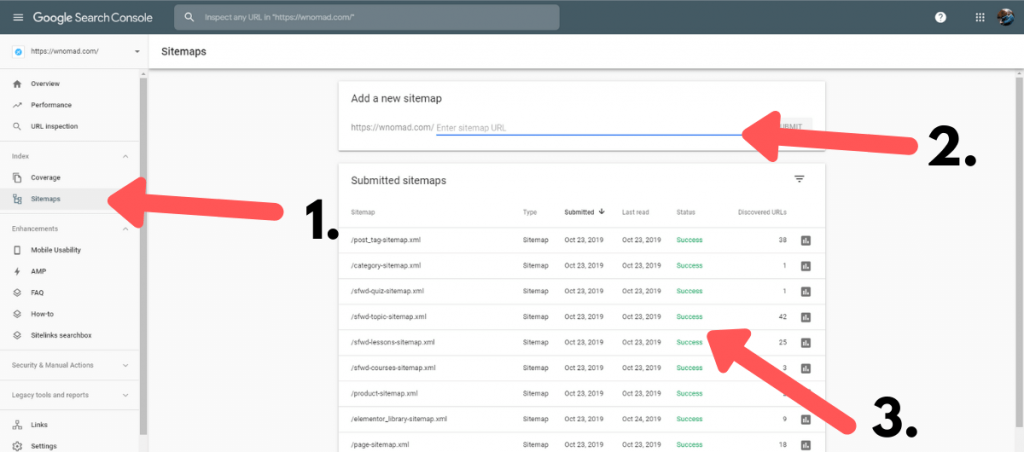
Research Your Keywords
(Keywords – the terms people type into Google or other search engines to find information. For example “Pie Recipe” or “How to make a Pie”)
Fantastic stuff, You have built up your website to the point where now all you have to do is create amazing content for your website.
This is a super exciting stage because finally, you can share with the world your thoughts, adventures, life lessons and information that you always wanted to share with them.
Be it through articles, pictures, videos or even podcasts. You have a medium which people from all around the world can visit and interact with.
But just because you create content doesn’t mean that Google will place your blog on the front pages.
Here is why.
If Google was a person and you approached him/her as a child with not much information to share about a certain topic, he wouldn’t trust you.
Specially if you decided to share information about everything on your website. By that I mean writing articles about toys, travel, laptops, business, news, honeymoons etc.
But as you stuck around longer and longer, providing more and more content on the same topic to him/her on a regular basis Google would start trusting you more and more.
To the point that now he/she would place you on the front pages to help share your information and knowledge with others.
And this is where keyword research becomes an important tool for you to use.
See with keyword research you can figure out what people are searching for on the internet. Also with it you can target keywords that aren’t necessarily over saturated with competition.
As you go down the rabbit hole of keyword research you can find other topic ideas which will provide you with quality, relevant things to write about.
This is where I recommend using the keyword tool below
Ubersuggest for your SEO
There are plenty of Keyword research tools on the internet, But I choose to use this one because I find it simple, powerful and absolutely love the fact that its free.
Additionally it is run by a online marketer (Neil Patel) who genuinely likes helping people online.
His tutorials are a great source of information and I would recommend checking out his Youtube.
When you enter the website you will have so many options available on the left hand side.
For now with Keyword research lets just focus on just that.
Start of by visiting the link I provided above, or click here (Ubersuggest)
1. Type in a keyword about something that you are planning to write about, something you are passionate about in the box provided.
2. Select a country you plan on directing your information to. For example if you are writing for Polish people, you want to select Poland as they will have different rankings for different keywords)
Next click the search button and wait a few moments

The page that will come up is a literal goldmine of information.
1. You will see statistics on how many people search for the keyword every month, how difficult it is to rank in the search engines and even how much you should spend to reach the top of the search engines for it.
2. Further down there are more suggestions on keywords which you can use to start figuring out what articles to write about
3. And finally you will get to see some content ideas which you can a) rewrite in your own words. b ) Figure out what exactly you need to outrank them those pages in the search engines. c) use to spy on your competition to get more article idea’s for future posts.
For more keyword suggestions click on the “View all keyword ideas” button and start sifting through keywords that you could place into an article.
What I tend to do is look for keyword ideas that have a 20 or less competition score and then group a few of them into 1 article.
By doing this I answer multiple questions people have on one page providing visitors with huge value.
As they can get all the information they need in one place.
Google also sees it that way and tends to put larger articles higher in the search engines.
One thing you could consider creating is a summary of each keyword on one larger page with many smaller more in depth articles connecting back to your main article.
This is also great for SEO as it means your website discusses a topic on multiple pages. It’s called internal linking and I will discuss it further in down the page.
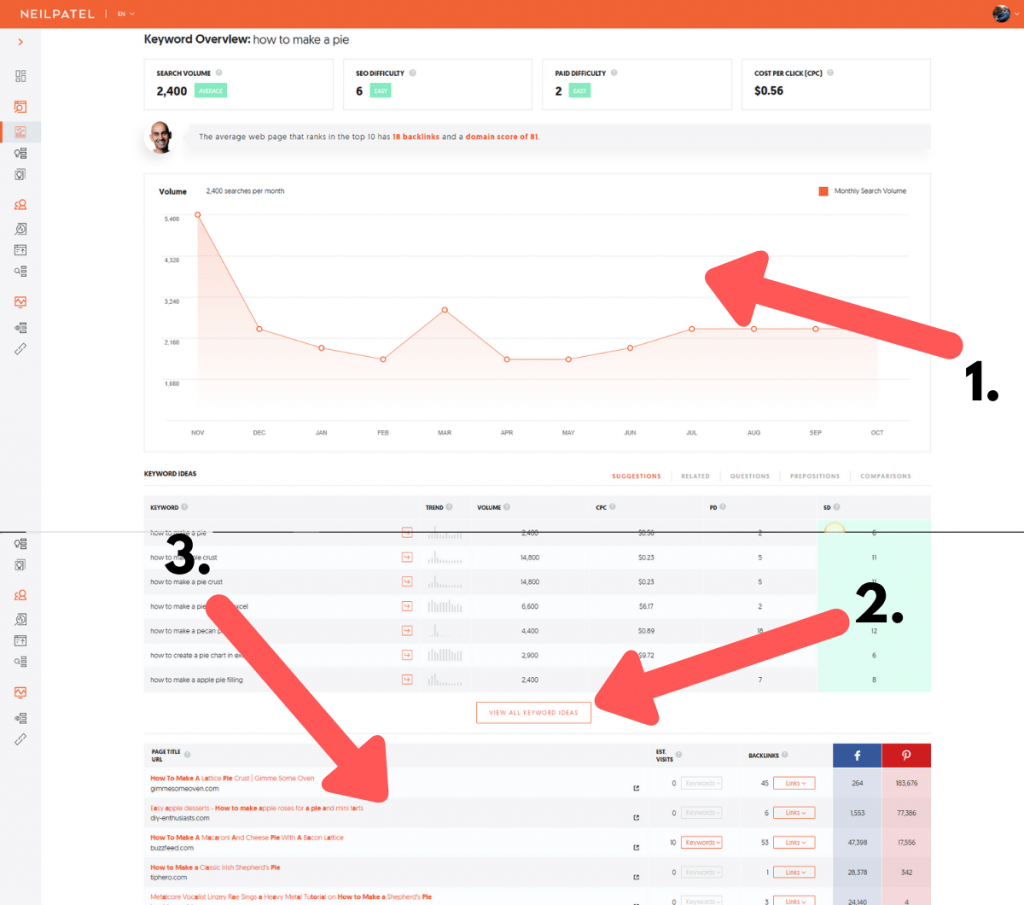
Create Amazing Content
Yes, I know I mentioned that it was time to write content and share your thoughts in the previous section.
And all I talked about was keyword research. I do hope you understand why I discussed the importance of keyword research in writing your amazing content.
If you do the keyword research properly, in the long run you still will be able to write, film and discuss your topics.
Now at least you will have the opportunity to write your articles with people’s questions in mind and get them in front of people as soon as possible.
Without having to fight 5 million other websites to get your message across.
But lets discuss what a perfect piece of content should have.
1. For starters I will say it right away. Select the medium that you like the most, be it writing articles, creating pictures or making video’s and stick to that one but also do all the others.
Yes, the days of just article writing are getting a bit outdated. With so many blog posts out there you need to stand out from the rest.
That being having more pictures or video on your pages.
Although if you only feel comfortable focusing on creating articles then you still can, just take into consideration that your content could get into the search engines much faster using pictures and especially video.
If you combine all three on your webpages using the same keywords you could see your pages reach no.1 even within a few weeks.
2. Next consider writing articles that have 600+ words. The more words you have the more information you have on the topic and the more likely people would be interested in reading it.
3. Use Grammarly or any spell checker to make sure your writing is of high quality and is simple to read.
4. Don’t duplicate your content. Google wants fresh new content that you didn’t just use from someone else.
5. Make the content easy to read. Write your content in plain and simple terms that your audience will understand. Don’t over complicate it as it will scare people off.
6. Don’t spam the keywords in your post. Don’t you just hate reading an article in which you have the keyword pop up 100 times in a 400 word article. Just sounds terrible and will give you a bad score.
7. Finally, probably the most important thing is focus your efforts on making a Engaging, Interesting Title for your article.
Believe it or not, you might write the best article in the world but if your heading sucks, people just won’t click through from the search engines to read it.
Use the tool below to come up with ideas or just visit the first few pages in Google for the keyword you are writing about and see what your competition has written.

Optimize Your Blog Posts
In this article I have already mentioned a few ways of optimizing your blog post.
Things such as selecting the right headers, writing a certain amount in the post, and using keywords throughout your post.
But thanks to Math Rank you are you are able to do these edits from the page that you are working on creating all your content.
Simply scroll down the post page to find the Rank Math Section.
There you will see a few tabs, but at this point in time all you have to worry about is the General tab.
1. You will have a preview of what your page will look like in the search engines. You also have the opportunity to edit here.
This is the perfect time to include your amazing Title with a keyword being present in it.
Below you will also have the URL which should also have your SEO in it.
And finally in the excerpt you should write something to entice people to come to your page. A call to action of some sort such as Click here, Read these, Download this, etc.
2. Here you will be able to define your keywords, they will change in color from red to green depending on how optimized your page is for that keyword.
If you have done your keyword research properly and included them in your page than that is a great start.
3. Here you will get suggestions on how your page SEO is doing. It will also provide you with information on what you can do to improve it even more.
Follow these steps below to get as high of a ranking as possible. By doing so you will have a page which is more likely to get a high ranking as it is providing everything that Google or any other search engine might want.
Now all that’s left once optimized is to share it with the world and get valuable backlinks to your website.
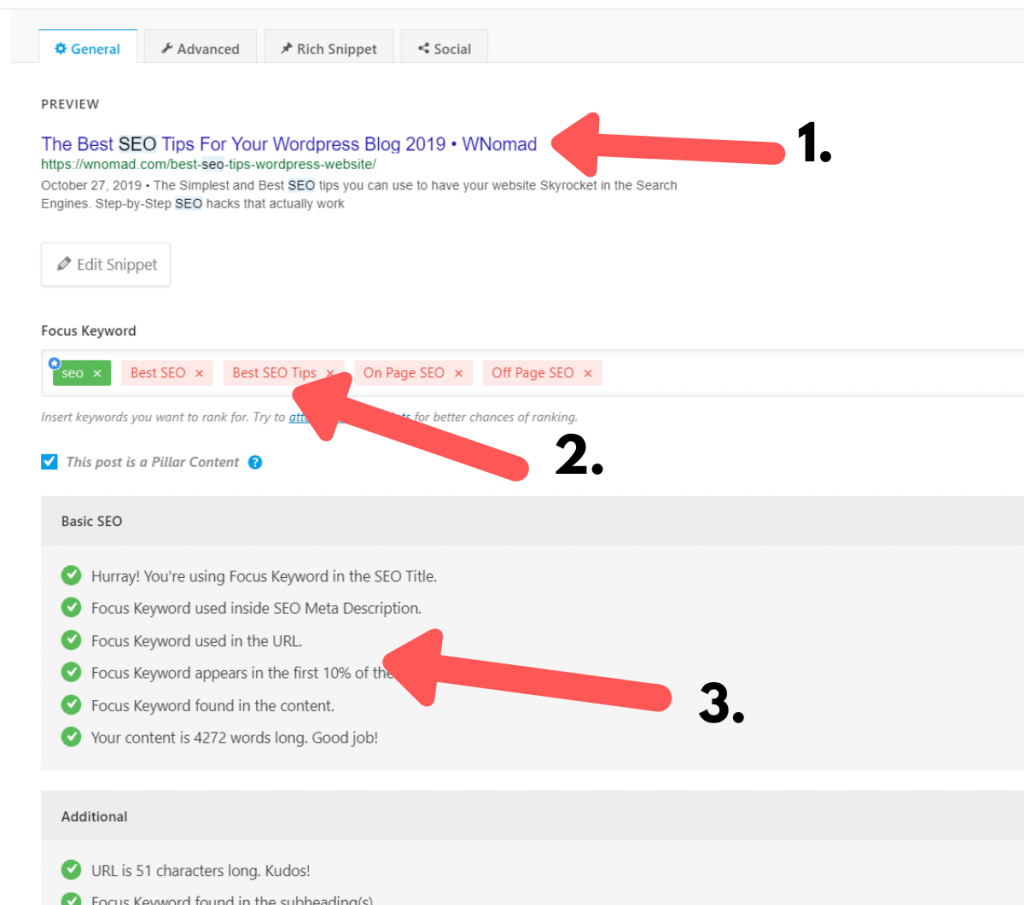
Use Tags And Categories In WordPress
Now this is something that I don’t think has to much weight when it comes to SEO but whatever you can do to increase your chances in the search engines you do. Right?
By including your posts in certain categories you make it easier to search for them within your website.
Additionally by categorizing them you simply are placing all the articles you think are similar under one section, which in turn is easier to identify for Google.
Tags also make it easier to search for certain articles using keywords and again adds more keywords to your website which in general is a good thing to have.
I personally don’t spend to much time on these besides creating a few relevant categories and pasting some keywords in the tags section.

Internal Linking for Better SEO
Now this, unlike tags and categories are important.
Internal linking is basically handshakes between relevant pages on you your website. It helps your readers find more information about a certain topic from within the page they are already reading about.
If they are interested about something in particular, why not send them to another page with more information.
They will love your website, spend more time on it, see more pages and in the future might even come back.
This is really great when it comes to user satisfaction and as mentioned before You should focus on user satisfaction first.
Google then with reward you with larger audiences and more reach.
Here is an Internal link for example: Best plugins for your website <<<< click it to find out more.
Also, another way to look at internal linking, actually any type of linking is like a spider web.
The more connections you make the more ways you will have people and Google be able to find you.
If you have 1000 websites pointing back to your website, that’s 1000 other ways where your website can be found.
Start on your website first and then broaden the spiderweb beyond your pages.

Build Backlinks To Your Pages
Backlinks are handshakes from other pages on the web, informing Google and other search engines that your information is good and relevant.
But backlinks aren’t the easiest to get as you can’t just place them on other peoples website.
For a while many websites thought it would be a good idea to pay to get backlinks to their websites but as Google evolved it realized this and overnight thousands of websites lost the front page rankings.
Buying links is definitely not something I would recommend doing. Even though it might take a while to get some pointing to your website.
The main thing you should focus on is to providing quality content, marketing your content and a incredible user experience whilst they view your website.
If you are planning on getting backlinks sooner though there are a few things you could do.
For example you could write guest posts on other people’s websites, include influencers in your posts and then approached them and ask if they would could share your content with others.
Another way is to become the person people ask for information for about a certain topic.
You do this by being active and not spammy on Facebook groups, Reddit subgroups, on Quora pages, and any forums that people in your niche hang out in.
Finally another way that I recommend getting more back links to your website is by simply asking people who read your content to share it.
It’s a simple request and sometimes is the difference between someone sharing your post or not.
So those are just a few things you can consider to build up your backlinks.
Again, the main thing you should focus on is providing the highest quality of content and after a while you will start seeing people coming to your website.
Prevent Broken Links On Your Website
Broken links refer to links among your website that no longer connect to anything.
This could be because you might have a link pointing to our external websites which has changed or no longer exists.
It could also mean that internal links point to pages that you might have removed or changed the URL for.
Whichever it is, people don’t like coming across those kind of broken links and neither does Google or any other search engine.
Luckily for you, if you have installed rank math It will provide you with information about possible links that no longer work and a simple to use page where you can fix them
On the dashboard you can view any 404 pages which mean broken links and by going into Rank Math’s sub menu under 404 monitor you can fix them there.
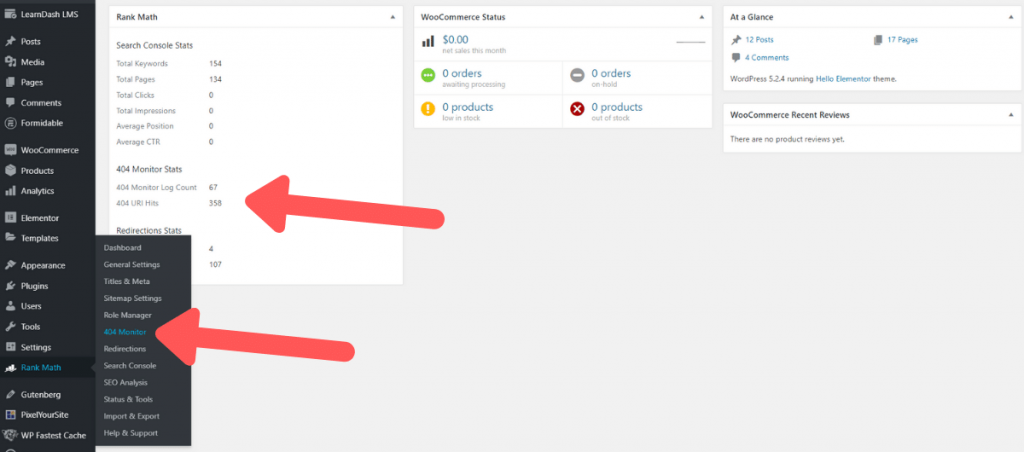
On the page you will find all the broken links on your website which need fixing.
When you hover under the link it will ask if you want to redirect the link or delete it.
On the next page you have the option to change the link a bit.
Read more information about how to fix broken links here
Claim Your Social Media Accounts
If you have read my blog post about creating your very own travel blog there I explain that when you are planning on purchasing the domain name for your website you should consider checking all the social accounts available.
This is so that in the future when your website grows people on social networks can’t pretend to be you.
In fact, it just makes it a lot easier for you to get a hold of the social network pages sooner just because you might come up with unforeseen problems. Also from the very get-go, you can actually cross-post between your social pages.
Meaning when you have new content, you can share it on your pages. Giving people more of a possibility for people to find your content online.
A plugin I recommend for sharing your posts automatically to your social networks is Next Scripts
The social networks I would recommend going for our
Facebook
Instagram
Twitter
Pinterests
Youtube
At the moment these are the biggest social networks on the Internet and by claiming them it all really make your brand stand out more seeing as your audience will be able to catch up with you among those pages.

Conclusion
So we have come to the end of this guide on the best SEO tips and even though it seems like quite a lot to take in, as you become more accustomed to it you won’t even think about it anymore and just do it.
Also, this is just a brief guide about SEO. In the future I will continually create more and more articles which will help you get your content in front of the people that be interested in your information.
For that I ask you to subscribe to my page, follow me on my social pages, and please share this content with people that you believe would benefit from reading this.
I would also love to hear from you in the comments below. If you have any questions or need some suggestions write them down below and I will try and assist you as best as I can.
Make sure to be visits W nomad on a regular basis as I am planning on releasing at least two articles per week with relevant and amazing information that you will enjoy reading about