
1. What VPN means and How Can It Help Protect Privacy?
Step aside web browser cookies, there’s now a new sheriff in town when it comes to safeguarding your online privacy – VPNs.
But what is a VPN?
A virtual private network (VPN) is technology that creates an encrypted connection between your device and another network.
This creates a secure “tunnel” for data to travel through, making it much harder for anyone to snoop on your internet activity or steal your data.
When you connect to the internet through a VPN, all of your communication is encrypted and routed through the VPN server before reaching its final destination.
So instead of directly connecting to the websites or services you’re using, they instead see the IP address of the VPN server.
That way, no one can trace activity back to your specific device.
Whether you’re browsing at home or on public Wi-Fi networks while traveling, using a VPN is a smart move.
That’s because without one, your personal data is more vulnerable to cybercriminals and other malicious actors who are intent on taking advantage of any unsecured connections.
And since VPNs are relatively inexpensive and easy to set up, there’s no reason not to take the extra steps necessary to protect yourself online.

2. How Can VPNs Help Bypass Viewers' Data Being Tracked and Sold?
You may not realize it, but your online data is valuable to companies and advertisers looking for insights about you.
Every website you visit, every article or video you watch, and every link you click on—all of this data is collected and sold to the highest bidder.
The truth is, when you’re online, your data is being tracked and sold without you ever knowing it.
A VPN encrypts your data so it can’t be tracked or stolen by third parties and provides an extra layer of security for your online browsing.
You get instant access to censored websites, secure your personal information from hackers and ISPs, bypass government surveillance, and prevent ISPs from throttling your internet connection.
Now you have the power to control who sees your data and where it goes.
With a VPN, you’ll have peace of mind that your online activity remains private.
Don’t let your data be tracked and sold without your knowledge; get setup with a reliable VPN today!

3. Legality: Are VPNs Legal in Every Country?
Have you ever been curious about whether or not the Virtual Private Network (VPN) you use is legal in your country?
The answer to that question may surprise you.
Despite its sometimes controversial and misunderstood status, using a VPN is legal in every single country on Earth.
In fact, many countries have actually instituted laws encouraging the use of VPNs as an effective tool for securing internet traffic.
The only real exception to this rule is in countries where access to certain websites and apps are banned outright. In such cases, the government may attempt to block the connection and use of such services, including censoring content and monitoring user activities.
Nonetheless, the use of a VPN itself remains perfectly legal in such places.
Whether you’re looking to increase online privacy or access geo-restricted content, you can rest assured that using a VPN is perfectly legal wherever you go — so long as your intentions are decent, of course!

4. Antivirus Protection: How Can VPNs Help Keep Devices Infection-Free?
Are you worried about your device getting infected with malicious software and viruses?
If so, it may be time to invest in a virtual private network (VPN).
A VPN can keep your devices infection-free with little hassle. Here’s how:
A VPN encrypts all the data sent from your device.
This makes it difficult for hackers to intercept and steal sensitive information, such as passwords and credit card numbers.
Furthermore, VPNs reroute all of your internet traffic through a secure server, protecting it from any potential threats.
Additionally, many VPNs come equipped with extra features that strengthen their security.
For instance, some offer IP masking, which hides your true IP address.
Others have built-in malware scanners that detect and block incoming malware before it reaches your device.
And if you’re using public Wi-Fi networks, a VPN can keep you from falling victim to man-in-the-middle attacks or other nefarious activities.

5. Efficiently Working From Home: How Can Businesses Profit From Using VPNs?
Using a Virtual Private Network (VPN) is quickly becoming an essential for businesses operating in the digital age.
Not only does it provide confidential data transfer, but also offers a variety of ways for businesses to profit from its usage.
Here are just a few of the many benefits that VPNs offer to businesses:
1. Increased Security: The main attraction of VPNs is their ability to keep customer data, intellectual property and confidential information secure.
By encrypting users’ internet traffic, businesses can prevent hackers from stealing sensitive data or gaining access to company networks.
2. Improved Efficiency: A reliable VPN connection can reduce latency, which helps speed up operations and improve employee productivity.
With a faster network, businesses can respond quicker to customer inquiries, process transactions faster and deliver services more quickly.
3. Cost Savings: Businesses can save money on hardware costs by using a VPN to connect their remote offices and employees.
A VPN connection is much cheaper than buying expensive servers and networking equipment.
Not only do these benefits lead to happier customers, they also provide businesses with the opportunity to generate increased revenue and improved profits.

6. Sign Up and Stay Safe: How to Choose the Best VPN
1. Security: Look for a VPN that uses strong encryption protocols and features such as zero-logging policy, kill switch, and OpenVPN protocol.
2. Speed: Always prioritize speed when choosing a VPN – you don’t want your streaming or downloading to be slow.
3. Personalization: Does the VPN offer additional features to customize your experience such as split tunneling and DNS/IPv6 Leak Protection?
4. Number of Locations: A VPN with more server locations gives more options for unblocking restricted content.
5. Device Compatibility: Choose a VPN that is compatible with all major devices and operating systems; this will ensure you can use your account on any device.
6. Price: Make sure that the price you pay is worth the quality of the service you get – premium does not always mean better.
7. Privacy Policy: Read through the privacy policy carefully to make sure the VPN provider isn’t logging any of your browsing data.
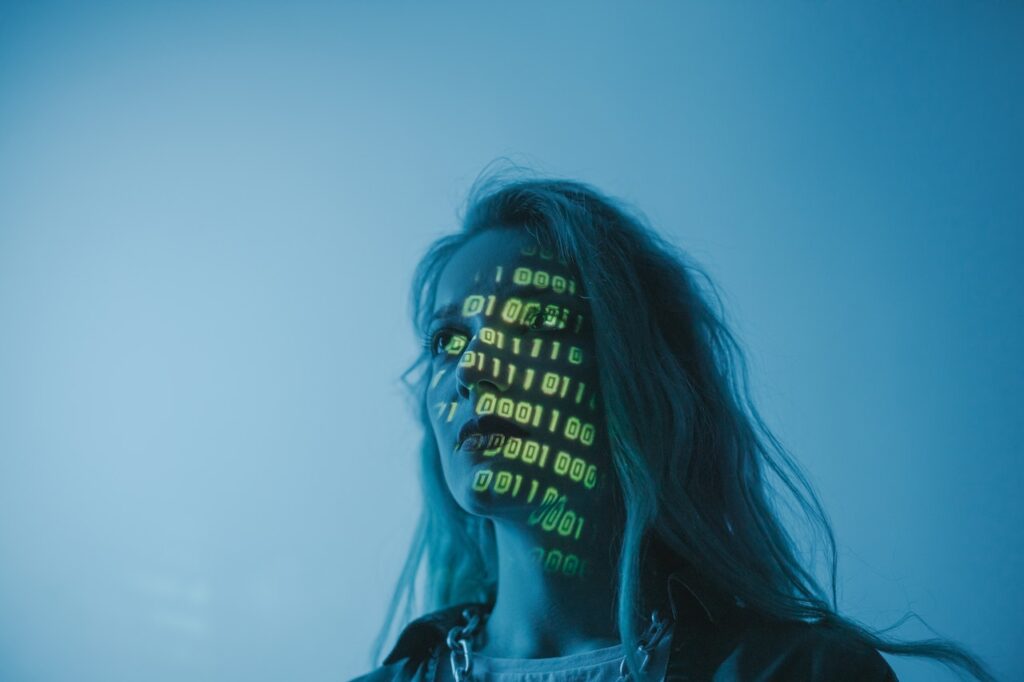
What VPN options should you consider?
Are you in search of the perfect VPN for your internet needs?
ExpressVPN and NordVPN are two of the most recommended options on the market. Whether you need secure browsing, fast speeds, multiple device compatibility or all of the above – with these two providers you won’t have to compromise.
ExpressVPN is known for its lightning-fast speeds and robust security protocols.
This provider also offers servers in across 94 countries so you know you’ll always find a connection no matter where you are.
Plus, they guarantee zero logs and robust encryption.
And if that wasn’t enough – NordVPN offers incredible features like double data encryption, 24/7 customer support, and DNS leak protection making it one of the top choices for online privacy.
On top of that, they offer access to more than 5400 servers across 60 countries, impressive streaming speed and unlimited bandwidth.
So whether you’re looking for speed or privacy, ExpressVPN and NordVPN are sure to deliver. With both options offering unbeatable features – you’re guaranteed to stay safe and secure as you explore the web.
Whether you use a VPN to protect your online identity, stay secure when browsing public wifi networks, or simply want access to geo-restricted video streaming services, there is no doubt that it is an invaluable tool.
There are dozens of premium VPNs, free VPNs, and hybrid options that offer different features and advantages – so find one that suits you best and enjoy the power and convenience of a virtual private network!

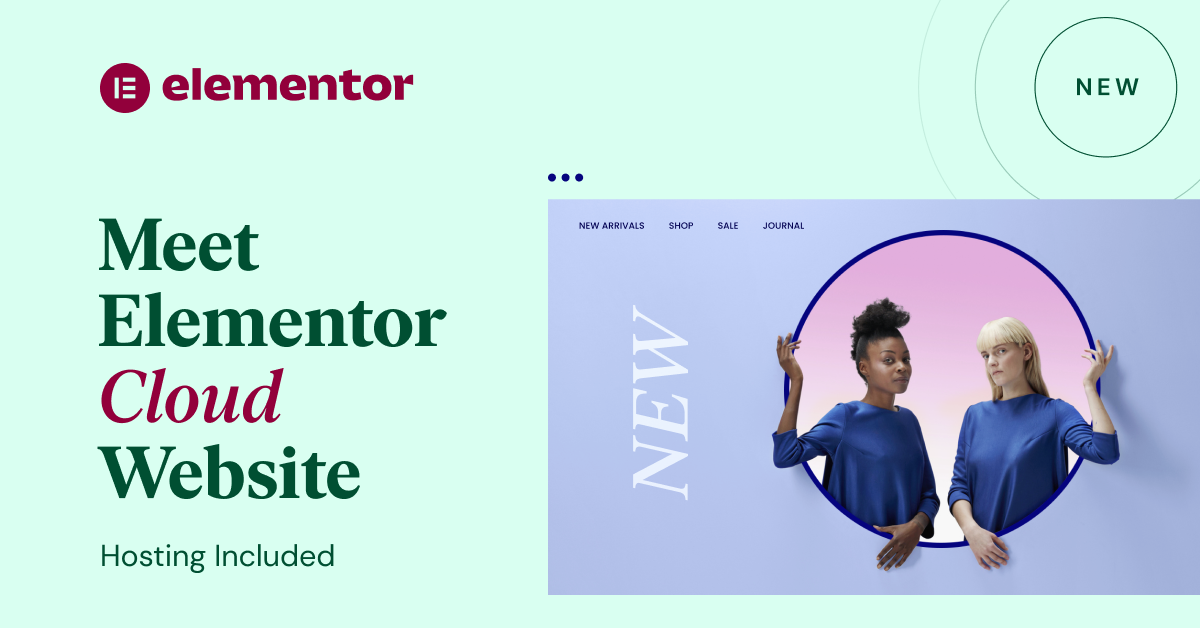
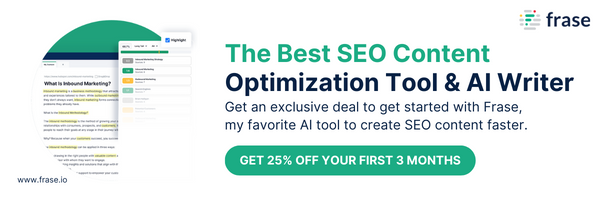
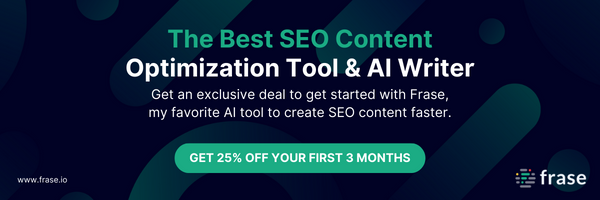



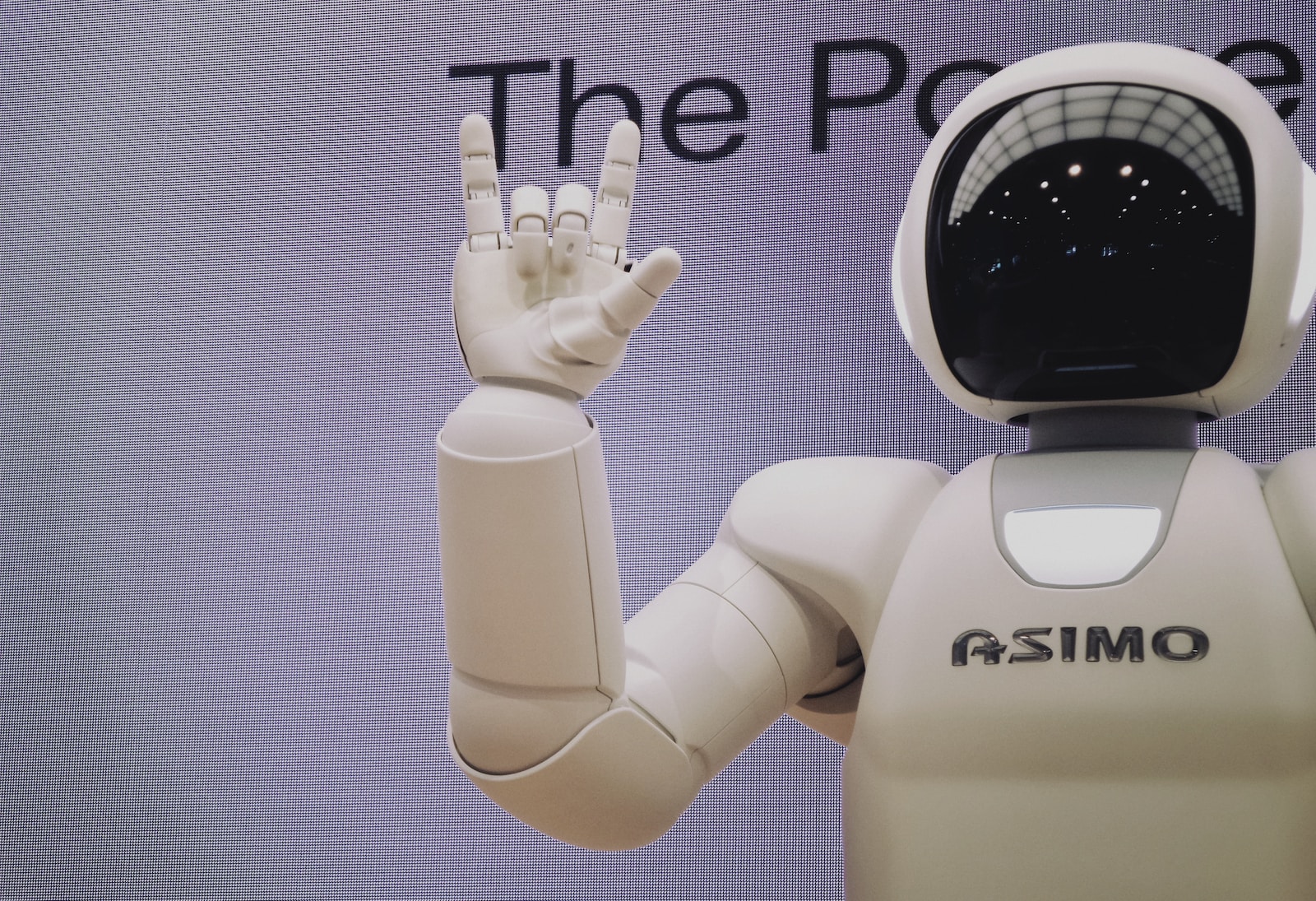



[…] a virtual private network (VPN): A virtual private network (VPN) can provide additional security when working remotely while traveli…. A VPN encrypts your internet connection and protects your online privacy, which can be especially […]