Anonymity vs. Privacy: What's the Difference?
Have you ever heard the terms online anonymity and online privacy used interchangeably?
Well, these are two distinct concepts with a few overlaps – and understanding the difference between them is important if you want to take control of your online presence.
Anonymity is a concept that refers to hiding your real identity while engaging in activities on the internet.
It allows you to remain anonymous and can be beneficial for activities like making political statements or engaging in conversations without fear of repercussions.
Anonymity, however, cannot guarantee your safety from surveillance, as it can grant others access to your IP address and other personal information.
On the other hand, privacy is all about protecting your sensitive data from unauthorized access, sharing, and misuse.
The key point here is that your data isn’t visible, but it’s still out there – so even if someone knows who you are, they won’t have access to whatever information you don’t permit them to see.
So whether it’s encrypting your emails or using a VPN to browse the web – taking measures to ensure your privacy will help keep your data secure and confidential.

The Real Consequences of No Online Privacy
If we don’t have online privacy, the consequences could be more far-reaching and insidious than you think.
Every click of a button, every search made, every web page visited – all of this could become part of an online profile that companies and advertisers use to target us with ads, or for purposes we might not even know about.
Our personal data can become a commodity, and organizations may profit from our information without us ever knowing it.
We may also be subjected to unwanted tracking from websites and tech companies who want to learn more about our browsing habits.
But it gets worse. Without online privacy, our basic human rights are at risk.
Governments may impose censorship on the internet or force us to reveal our identities – all of which stifles freedom of expression and chills creativity.
So if you value your right to privacy and an open, diverse web, take control of your own data and make sure you’re aware of how it’s being used.

How To Remain Anonymous while browsing on the Internet
Have you ever wondered how to remain anonymous on the Internet?
Whether you want to make sure your online activities don’t get tracked by advertisers, or you just don’t want your online identity revealed in a certain context, there are plenty of ways to remain anonymous.
From using a Virtual Private Network (VPN ) and browser extensions to creating throwaway email accounts and paying for goods with cryptocurrency, here’s what you need to know about staying off the digital grid.
So if you’re looking for a way to stay elusive, read on – it might be easier than you think!

Constructing an online Persona
Discover the power of anonymity!
Express yourself freely and authentically.
Create an online character that is safe from judgment or consequence — yet still captivating enough to draw in friends, fans, and enthusiasts!
Invest in this new part of you and let it flourish.
Stand proudly apart from the masses, reveling in your unique qualities and values.
To keep your persona engaging, ask yourself:
Who am I crafting? What makes them special?
What beliefs do they hold?
Remember — when it comes to stories, there’s no such thing as too many!
Added tip: Once you complete constructing your online persona, go to Midjourney to create an Avatar that best represents who you are which you can use to showcase who you are.

Effortless Privacy With A VPN
Increasing your online privacy is like upgrading to bullet-proof windows.
When you use a virtual private network (VPN) you’re adding an extra layer of protection from the prying eyes of online predators – or just nosy neighbors.
By encrypting your connection and hiding your IP address, a VPN allows you to surf the web freely and anonymously.
And with its increasing popularity, there are now more options than ever for customizing your security settings and staying safe in the digital age.
So don’t get caught in the cyber crossfire – arm yourself with a VPN and take charge of your digital life.
VPN's you should consider purchasing
1. NordVPN – NordVPN offers military-grade encryption and an ultra-fast connection, making it one of the best choices when it comes to staying safe online. It boasts more than 5,800 servers in 59 countries, so you’re sure to find a reliable connection wherever you go.
2. CyberGhost – CyberGhost is known for its user-friendly interface and robust security features like ad-blocking, malware protection, and DNS leak protection. It offers over 6,000 servers in 90 countries, perfect for those who need to access streaming services or bypass restrictions on certain websites while they’re abroad.
3. ExpressVPN – With an emphasis on speed and reliability, ExpressVPN is one of the top VPNs in the world. It has servers in 94 countries, 256-bit encryption, split tunneling, and other advanced features that make it ideal for travelers who want secure browsing no matter where they are.

Avoid Giving Out Your Real Payment Details and Use a virtual Card instead
Shopping online?
Put your mind at ease by masking your real payment details with a virtual card!
It’s the smart way to pay while giving you the confidence and freedom to shop with extra peace of mind.
With just a few clicks, you can generate up to five virtual card numbers that contain no personal information – only the amount of money you choose to assign to each card.
And best of all, they’re all linked to your existing bank account.
So, next time you find yourself in checkout mode and feeling uneasy, consider masking your real payment details with a virtual card and start shopping worry-free!
Options for online Virtual Cards
1. BitRefill: Need to make a purchase online without having your identity exposed?
Consider signing up for BitRefill.
This disposable virtual card service allows you to pay anonymously and securely, so you can go about your business without worry.
2. Privacy: For the ultimate level of anonymity, consider using Privacy.
This service provides disposable prepaid cards that can be used anywhere on the web – giving you peace of mind that your identity will remain safe and secure.

Avoid using Google (or Bing or Yahoo)
Questioning Google’s search engine is like asking why you need to lock the door when you leave your house.
Every day, millions of users around the world trust Google to be their gatekeeper to the internet – but what many don’t know is that every search query and web exploration you make through Google leaves a data trail behind.
This data trail paints a digital picture of who you are, where you’re going, and even what you’re thinking about.
Not only are major companies using this information to shape their marketing messages, but it can easily fall into the wrong hands.
When using Google, your online privacy and security isn’t just at risk from outside invasions – it’s vulnerable to algorithms and code which are constantly being refined by the most powerful computer network in the world.
To ensure your safety, it pays to take extra precautions and avoid using services like Google, Bing, or Yahoo for your searching needs.
Alternatives to the biggest search engines
DuckDuckGo – Speed things up with this incredibly fast search engine that doesn’t collect any user data, ever!
Startpage – Search anonymously and securely on this “Google proxy” search engine—it uses Google’s powerful algorithms without sacrificing your privacy.
Qwant – Browse the web the right way with this European search engine, which promises to never store any of your personal data.
Gigablast – Find amazing results quickly on this open-sourced search engine built by an internet veteran who cares about privacy.
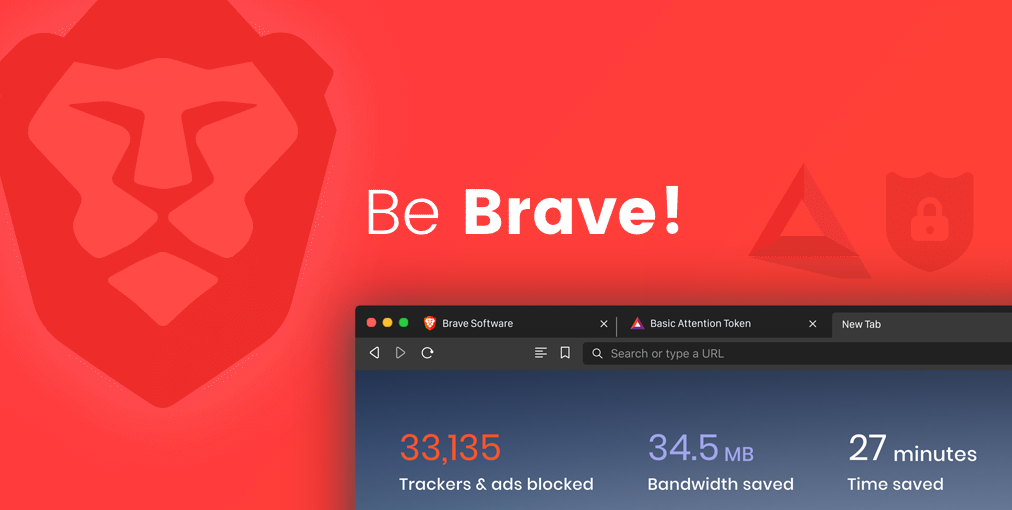
Use an Internet Browser that protects your privacy
Ever feel like you’re being watched online?
You’ve got a right to keep your private data between you, and only you.
That’s why it’s time to start using an internet browser that protects your privacy.
With this advanced technology, you now have the power to choose who sees your information and when.
Don’t rely on outdated browsers that can leave your data vulnerable – instead, arm yourself with tools that give you authority over your own security.
Uncover layers of encryption and anonymity that’ll keep everything from your search history to your online banking hidden away from unwanted eyes.
Step up your browsing game with a browser that puts protection first. It’s good for you, and it’s good for the world.
Your browser should protect your privacy – and now it can.
Privacy first Internet Browsers
1. Brave: This browser comes with built-in ad blocking, cookie control and fingerprinting protection. It also allows users to earn rewards while they browse the web.
2. Vivaldi – For users who care about more than just privacy, Vivaldi offers an array of customization options. Not only does it come with a built-in tracker and ad blocker but you can also customize everything from keyboard shortcuts and mouse gestures to tab stacks and themes. And don’t forget about the various privacy settings.
3. Firefox: Firefox is renowned for its focus on user privacy. It blocks third-party tracking cookies, has your connection encrypted and gives you enhanced anti-tracking protection that keeps advertisers from following you.
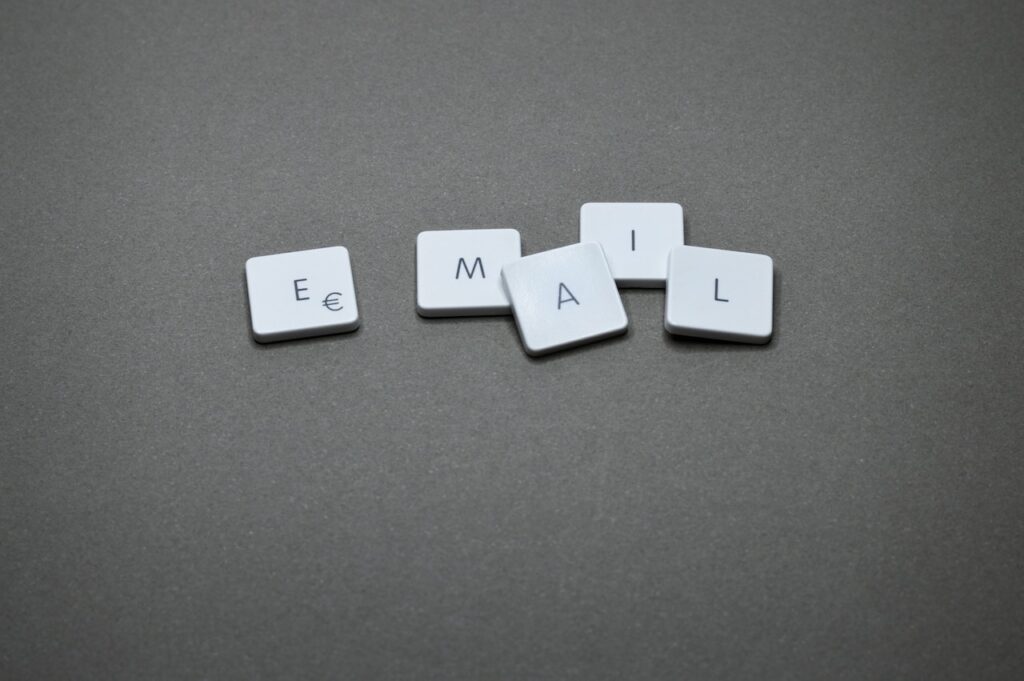
Use anonymous email providers and communication
Ever wondered why many people prefer using anonymous emails and alternative forms of communication?
It turns out that sometimes we just need a little bit of privacy.
Sure, it might seem like anonymity isn’t something to prioritize in today’s connected world, but consider this: with the rise of data breaches and businesses selling our data to third parties, the need for online privacy has never been greater.
Anonymous emails and forms of communication make it harder for marketing companies and other entities to track our activities online.
Not only that – it also helps keep your identity safe from those who would try to take advantage of you, as well as from hackers and cybercriminals.
So if you want to keep a low profile, stay safe online and maintain your privacy , anonymous emails and communications are essential tools for any digital citizen.
Best Anonymous Email address provides
1. Tutanota: With end-to-end encryption, Tutanota is a great choice if security is your primary concern. It also features self-destructing emails and automatic spam filters to protect your privacy.
2. ProtonMail: Another secure email provider. This one promises zero-access storage, meaning that only you have access to your messages. Additionally, its servers are located in Switzerland, keeping them out of reach from other governments.
3. Countermail: This service encrypts emails and supports two-factor authentication (2FA) for added security. Unlike some of its competitors, however, Countermail does not offer a free option for those who want to check it out.
Best Anonymous messaging apps
1. Dust: Do you want to stay anonymous, even from the app itself? Then Dust is your best bet. This secure messaging app offers all the benefits of keeping your chats hidden without sacrificing functionality or usability. You can send messages securely and anonymously, as well as save and delete them with a single tap. Plus, it’s completely free!
2. Signal Private Messenger: If you’re looking for a reliable and easy-to-use messaging app that offers complete privacy and security, Signal Private Messenger is right up your alley. It has all the features of a standard messaging app like group chats, media sharing, and voice/video calls. But it also encrypts all your data so that none of your messages can be intercepted.
3. Telegram: Need an anonymous messaging app that works on any device? Look no further than Telegram. This versatile app offers users end-to-end encryption, password protection, and secret chats that can be set to self-destruct after a set period of time. Plus, it’s fast and reliable, making it one of the most popular anonymous messaging apps around.

Conclusion
Privacy is important for everyone, but with the world moving to more online environments it can sometimes feel like there’s little that we can do.
That’s why this article has been so helpful in breaking down the steps you need to take to protect your online privacy and make sure your data is only accessed by those you want accessing it.
While it might seem overwhelming at first glance, taking back your personal information and maintaining your online privacy is totally achievable if you take the necessary steps.

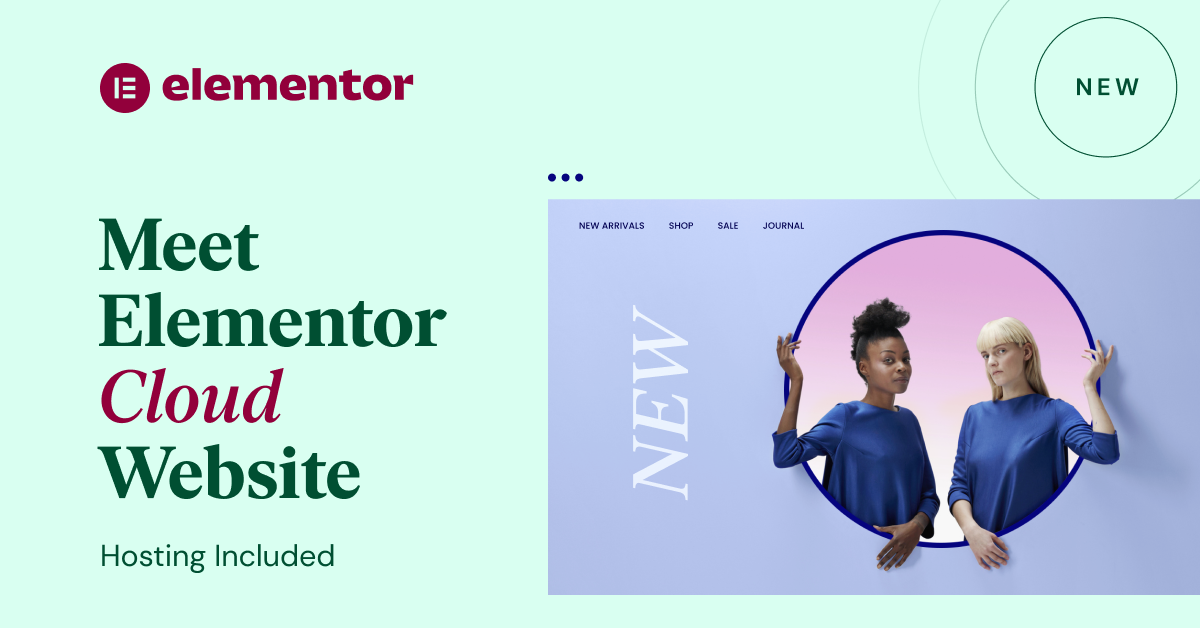
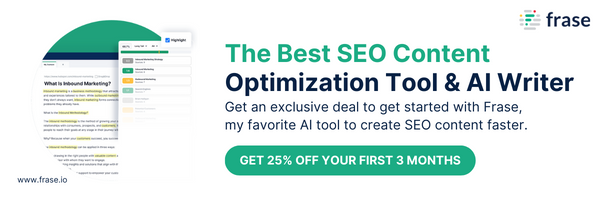
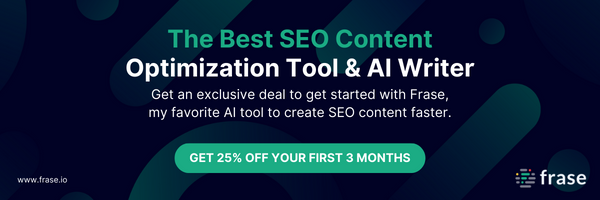



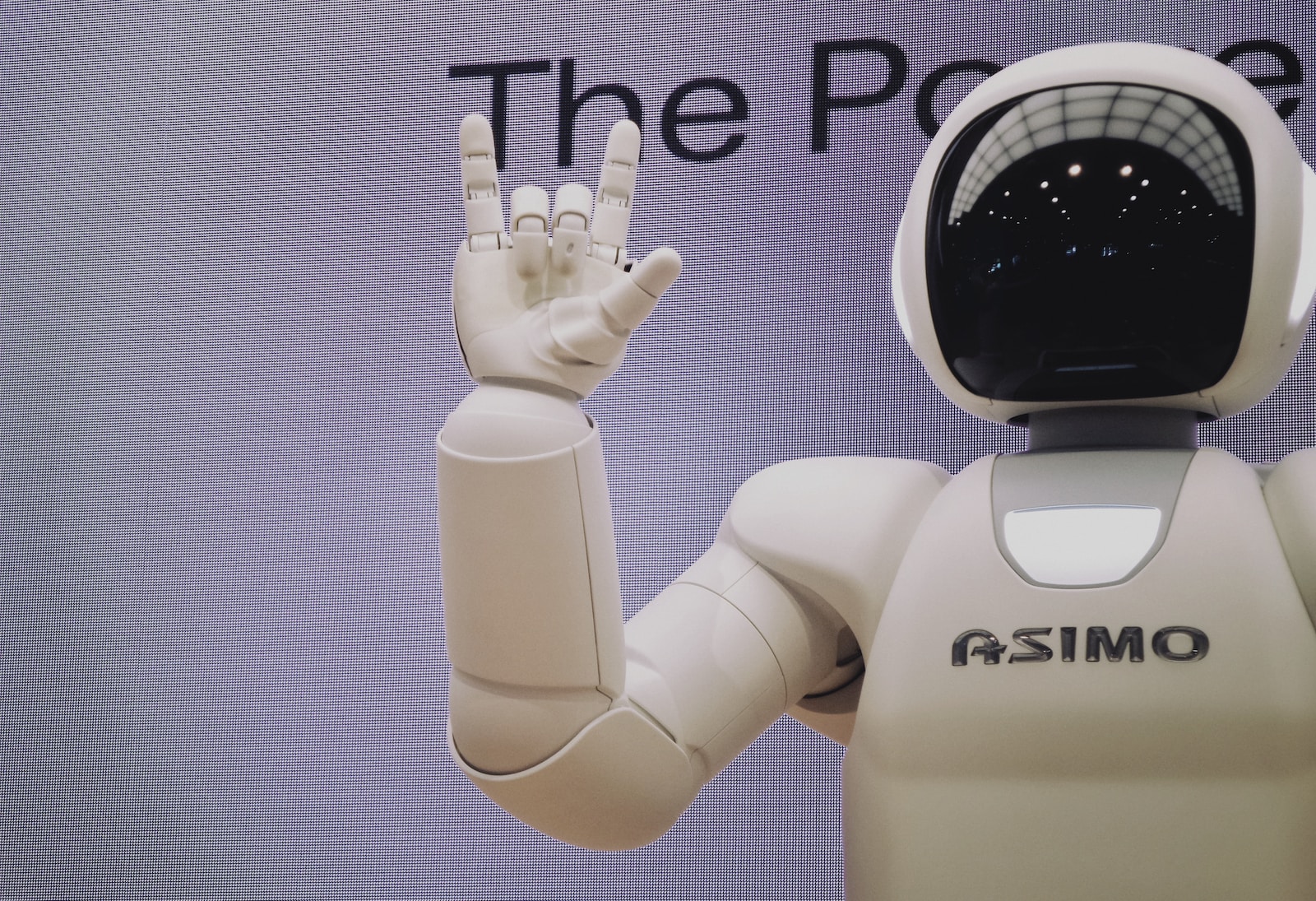



[…] public Wi-Fi with caution: When using public Wi-Fi, it is important to take precautions to protect your online privacy and security. Avoid accessing sensitive information or making online transactions when using public […]