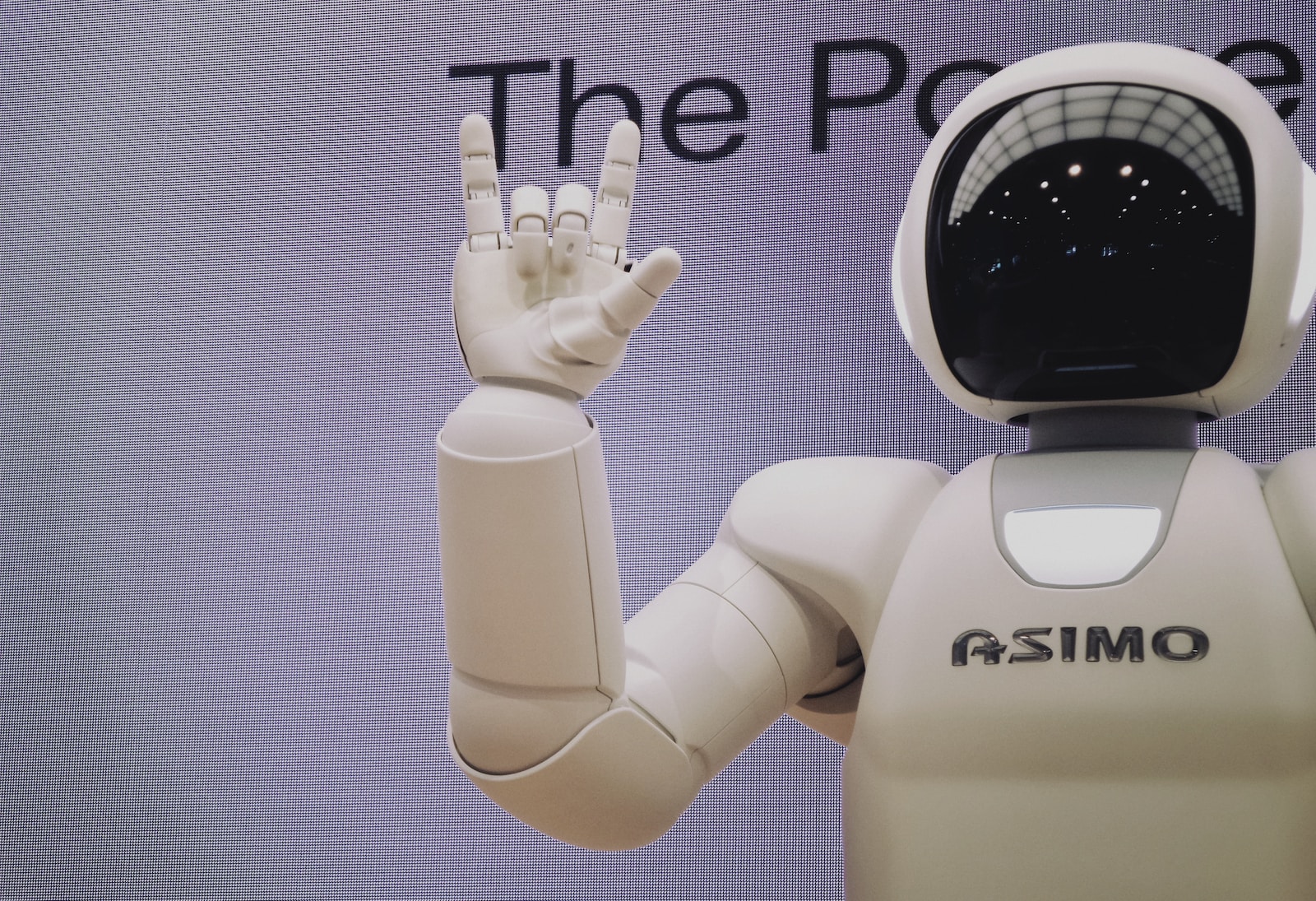WordPress is a very powerful content management system (CMS). In fact it is so good that it powers more than 30% of the whole Internet.
That is every third website is a WordPress website.
This is fantastic news because if you are planning on building a website, then you have plenty of customization options available to you, for free and also paid options.
One problem is that due to the popularity of WordPress you also have thousands of plugins that you can use.
This can get quite confusing when you are first starting out, as you will have trouble picking plugins that best suit you and your needs.
Luckily for you, in this post I will share with you the best plugins to install for your Fresh new WordPress site.
The list of plugins I share will give you plenty of customization options, but also optimize your site for Search engines (SEO) and speed.

SEO Plugin
If you began researching information on how to build a blog or create a website then there is a big likelihood that you have come across a term such as search engine optimization (SEO).
Besides the content on your website this is the most important thing as if you don’t follow the best practices for SEO, you could potentially not get indexed in the search engines.
This could, in turn, mean that you miss out on hundreds if not thousands of potential clients or readers that will have trouble finding your website in the search engines.
That is why I recommend the SEO plugin first, as the sooner you have it online the sooner it helps you out with optimizing the website and indexing it.
Through my many years of working online, I have researched many SEO plugins but the simplest to use and most powerful plugin available is Yoast SEO.
***Update*** since writing this blog I have come across a SEO plugin which I believe is even better than SEO Yoast.
That plugin is Rank Math. The reason why I decided to jump ship and started using it is because it has plenty of free features that you would have to pay for with the Yoast Plugin.
Rank Math is still a new plugin and already it taking the web by storm.
Many people who have sworn that Yoast SEO was the best SEO plugin have jumped across to the ever growing functionality of Rank Math.
That is why now I recommend using Rank Math to help optimize your website even more.
Image Optimization Plugin
Best Theme Editor Plugin
I have used many free and premium themes over the years. I spent hundreds of dollars on them and I felt they always fell short of what I wanted to achieve with my websites.
Then I began using Elementor, and even though it wasn’t love at first sight as I had to learn how to use it, it quickly became my favorite theme ever.
The ability to change everything on your website with a drag and drop system will save you hours of frustration and make it fun to build your dream websites.
Also an amazing thing about Elementor is that you can use it with other themes on the market.
In saying that, you probably will decide not to, as you can achieve everything you need to with their free “Hello Elementor” theme.
What’s best is that you can try out the Free Elementor theme and plugin to get a taste of what you can do with your website.
But I can guarantee that once you see all the additional options available you will seriously consider upgrading to the premium theme.
Best Cache Plugin
There is nothing more frustrating then getting to a website which loads really slowly.
Obviously it could have something to do with the hosting of the website but by installing a good Caching plugin you can significantly increase your page load speed.
A caching plugin compresses your site and creates a static page so that it doesn’t have to be reloaded over and over again for returning users. By doing this it uses less hardware from your server and increases your page load speeds.
I have used many cache systems, such as WP Cache, WP Super Cache, WP Rocket and even though all of them had their own benefits here and there I still decided to go with WP Fastest Cache.
This is because it is just so simple to set up. In fact it takes me less than a minute to set up to achieve an increase in speed on my website.
For beginners I 100% recommend this cache plugin.

Best Ecommerce Plugin
I can’t imagine a WordPress Store that doesn’t use Woocommerce. After all it powers more than 20% of the top million stores online.
Seeing as so many sites use it, you can feel confident knowing that your web store is going to be secure and provide you with the best possible add-ons.
Add-ons that will completely customize your store experience and make it easier for you to sell your services or products.
With Woocommerce you can sell products, online courses, ebooks, services, create appointments.
As a selling platform you can literally sell anything you desire on it.
Woocommerce is free and works perfectly together with WordPress.

Conclusion For WordPress Best Plugins
These are my recommendations for anyone deciding on creating a new website.
The reason being is that with these plugins you will end up with a beautiful, custom, fast loading website or store that will appeal to your audience.
As time goes on and you learn more and more about website building, you will require more functions which you will be able to add by installing other plugins.
What I would recommend though, don’t install to many plugins as it will slow down your website.
When adding plugins, consider only installing ones that you need.
If you are new to WordPress and still unsure on how to install a plugin then read this article about the WordPress Dashboard
If you have any recommendations for plugins that I should include on this list, please feel free to comment them below.
And if you found this article helpful, please share it so others can learn from it as well
Best WordPress Plugins Summary
Yoast SEO - This plugin was made with the average person in mind. The Free version comes with everything you require to run a SEO optimized website and best of all it is very visual and easy to understand.
Image optimization service by Optimole - This plugin is your one stop shop to improve your images loading speed. It compresses them, provides lazy loading and hosts your images on a super fast CDN network. Overall speeding up your website and providing a really amazing user experience
Elementor - If you are planning on having a truly custom looking website, and have no coding experience, then this plugin is for you. It comes ina Free version, but the paid version really will take your websites to the next level. Customize your menus, pages etc with the ease of a drag and drop.
WP Fastest Cache - There are so many Cache Plugins on the internet and even though WP Fastest Cache isn't considered the top option, it is by far the simplest to set up. This in my opinion makes it the best Cache plugin for WordPress Beginners as you can speed up your website without all the frustration that you will get from using other complicated plugins.
WooCommerce - With a majority of online stores being run by Woocommerce you can rest assured that you will have a powerful, secure store set up. Best of all it's Free and if you feel like customizing your store more you can install add-ons that will take your store to the next level.